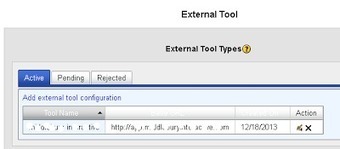See on Scoop.it – Moodlicious
I downloaded some course shells from a new K12 vendor today, Middlebury interactive. After downloading a zip file for the content, I restored the course without any issue. The first time I attempted to load content in the course, I got this message.
Oauth Error – Invalid Oauth credentials. Please contact your administrator.
I contacted the vendor and she informed me about LTI – which is the / a method that moodle uses when delivering content. Our moodle server now has a defined LTI connection to the server where I downloaded the course shells. I am not sure how often moodle will use this connection. But once the connection was created, the course content loaded right up.
See on james-moodle.blogspot.ca